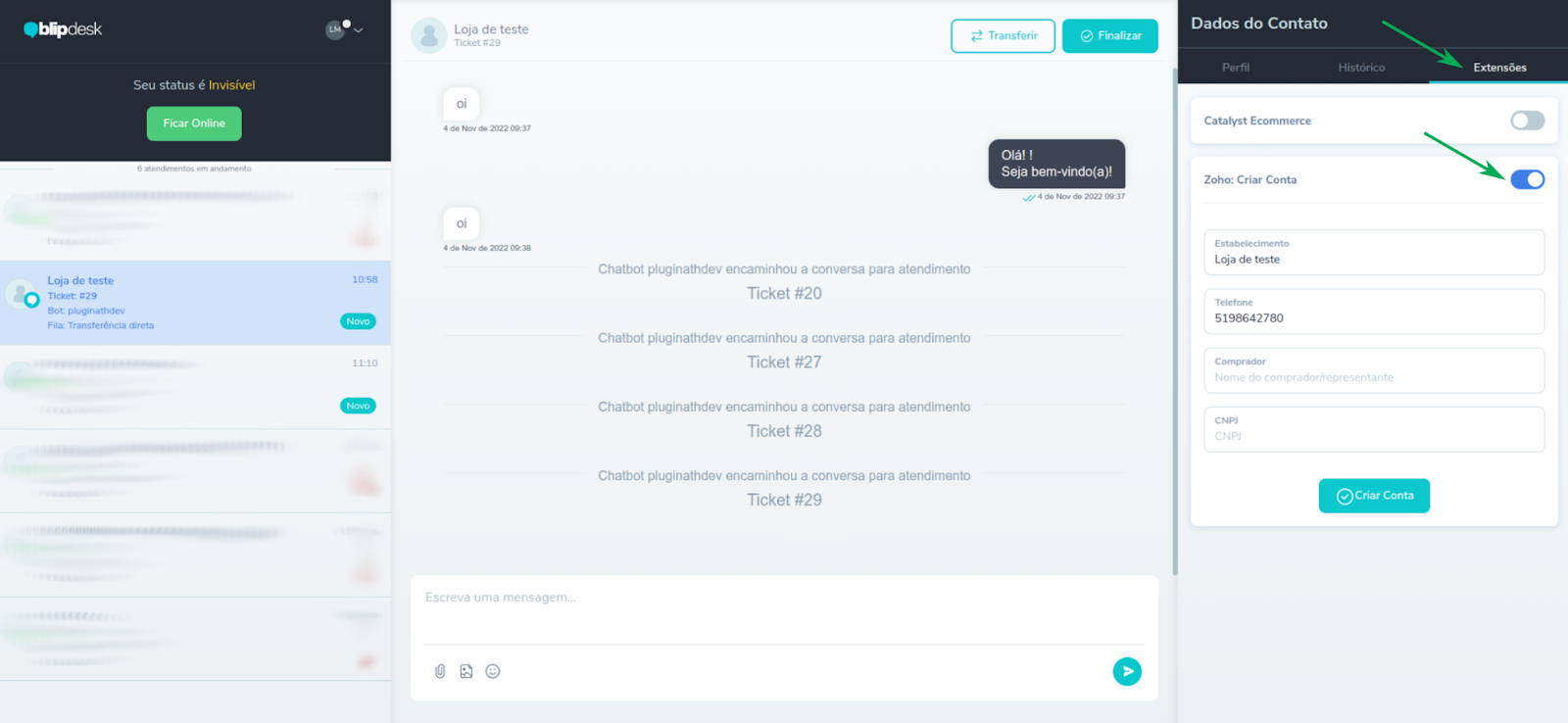Introduction
The Zoho Contas extension was developed by Dawntech Inc. Currently it is in version 1.0 and is available in Brazilian Portuguese, Spanish and English. With this extension the user can create Accounts in Zoho CRM.
This manual aims to help Blip platform users to install, configure and use the Zoho Contas extension. In addition, any usage questions can be directed to contact@dawntech.dev or by contacting us at (51) 3557-2998.
About the extension
The Zoho Contas extension has been developed with the goal of making it easier to create Zoho CRM Accounts, enabling it directly within the Blip Desk platform.
The following features are offered:
- Creating Accounts in Zoho CRM with custom fields;
- Automatic retrieval of the attendant's information;
- Automatic retrieval of contact information;
- Customization of contact information when creating an associated Account.
Installation and configuration
To use the Zoho Contas extension, you need to install the Zoho Contas (Desk) Extension from BLiP Store in the chatbot associated with Human Attendant. After its installation and its dependencies (described below, in this same document), the extension will be available directly in BLiP Desk: in the Contact Data section, the "Extensions" tab will be next to the "History" tab (Figure 1). Simply enable the Zoho Contas section in this same tab.
This extension depends on detailed configurations to work correctly with Zoho CRM. So please contact Dawntech Inc. support (helpdesk@dawntech.dev or calling (51) 3557-2998) to have your extension properly adapted to Zoho configuration.
Figure 1: The extension can be used directly from BLiP Desk.
Usage manual
Users with access to BLiP Desk tickets can create Zoho CRM Accounts (by filling out the form and clicking Create Account - Figure 1), as long as they are registered in the latter system.
Dependencies
This BLiP Desk Extension has the following dependencies:
- Extension Dawntech+ for Blip for Google Chrome, available from the Chrome Store;
- Zoho CRM extension, available in the BLiP Store.
Usage Demo
A usage demo is available at https://youtu.be/ReBLAHM2cZw.
Terms of use
By installing this extension you agree to the terms of use described at https://dawntech.dev/privacy, policy valid also for the use of the data collected by the extension (if / when needed).
SLA
The SLA of this and other Dawntech Inc. extensions can be accessed at https://status.dawntech.dev.